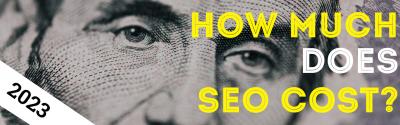User experience is very important in the modern digital world we live in. More and more people use the internet every single day and millions of new websites pop up every day. This means that the competition you have keeps growing and in business, you have to stay ahead of the competition.
What is the best way to stay ahead of the competition?
Offer your audience exactly what it wants. In the digital world, this also means you need to offer it in a specific way. This is where user experience steps in.
The premise is very simple. When you create a great experience for the visitor, it is a lot easier to convince the individual to do something. Like sign up for a newsletter or buy a product. Or maybe follow you on Twitter.
Regardless of the goals you have with your web pages, ranging from ranking high in search engines to selling physical products, user experience is vital.
What Is User Experience?
If we are to define user experience in a technical way, we can say that it is the visitor’s responses and perceptions resulting from using a product or the anticipated use of the service, product, or system.
This is obviously a little confusing. And there are user experience elements in literally all industries.
To make things simpler, let’s think about an example. When looking at user experience design, we talk about a combination of science and art. Some specific rules were developed after actively studying user behaviours through intensive testing. These rules are respected.
We can say that user experience design combines several different disciplines at the same time. They are:
- Interaction design
- Information architecture
- Usability engineering
- Marketing and communications
- Visual design
- Copywriting
- Information design
- Computer science
Why Is User Experience Important For Websites?
 When you optimise a website and you design it for a specific target audience, it instantly becomes obvious why user experience is so important. When the design of the website is ugly, very hard to use, and does not really help the visitors, users leave angry or frustrated. They think they are losing their time and they will look for another website.
When you optimise a website and you design it for a specific target audience, it instantly becomes obvious why user experience is so important. When the design of the website is ugly, very hard to use, and does not really help the visitors, users leave angry or frustrated. They think they are losing their time and they will look for another website.
UX is all about the creation of a digital interface that lives up to visitor expectation. Interactions have to be intuitive and well designed so that users do not have to think about how to use the interface. Visitors just need to interact naturally. When this happens, we say that the user experience created was good.
Obviously, the largest industry affected by UX is web design. This is because the customers are basically all visitors. As a result, the website has to be perfectly designed, with all intended elements displayed in an appropriate manner. At the same time, interaction should be high.
When the user experience is proper, we can see a direct impact on the following:
Customer Loyalty
When visitors have a bad experience, they do not come back. As a result, you lose a potential customer. In addition, the customer most likely went to your competition and you lost referral business that could have appeared in the future.
Whenever the competition improves UX, many of the lost leads are lost forever. This is true even if you have a really lavish website because, contrary to what many think, user experience is much more important than the different website features you have.
When the website manages to wow the audience, loyalty starts to be bred, all from the first interactions. When using appropriate UX practices, you increase the number of loyal customers you have. If you are interested in long term business success, you know that customer loyalty is paramount.
The fact that loyal customers become vocal brand advocates is a huge extra unmentioned advantage.
Conversion Rates And ROI
If user experience is effective, the return rate rises. This practically means that when you put money into the creation of effective user design, the business becomes a user favorite. As a result, you get higher profits and higher brand loyalty.
Obviously, business success is not just measured with profits. Improved UX will make the buyer journey streamlined. It shortens the time between leads and sales. Because of this, leads quality is increased since just those with a strong interest move on to convert. Also, more return business appears because of satisfied and happy customers.
Whenever analysing a website, the most important metric we need to think about is conversion rate. This means how many leads become customers.
Always calculate the conversion rate of your website in order to measure website UX effectiveness. Improve the experience offered and you will see that this metric is correlated.
Productivity/Efficiency
Whenever UX is proper, the visitor can easily find what he/she is looking for. This happens more easily and faster. As a result, fewer browsing mistakes happen.
When UX improves business intranet, just to offer an example, efficient processes make it easier for employees to maintain high productivity levels. The exact same thing can be said about website visitors since they appreciate it when they can do what they want in a shorter time.
The best example of UX importance is an eCommerce website. In this case, the business needs to turn a lead into a customer as fast as possible. A failure to do this will lead to the potential customer to go to the competition that offers a better user experience.
Customer Satisfaction
You need to look at website visitors as potential customers that want pleasant and easy solutions to some specific problems. If the website offers such solutions in a manner that is intuitive and fast, there is a much higher possibility visitors linger more, remain on the site, and return more often.
Why Is User Experience Important For SEO?
 Around 10 years ago, it was easy to rank a website simply with the use of backlinks and keywords. This is no longer the case. Nowadays, user engagement variables have a huge impact on ranking. This includes things like time on site, pages visited, and bounce rate.
Around 10 years ago, it was easy to rank a website simply with the use of backlinks and keywords. This is no longer the case. Nowadays, user engagement variables have a huge impact on ranking. This includes things like time on site, pages visited, and bounce rate.
Google became much better at identifying human behaviour. It basically understands if visitors love what they find on a web page or not. Because of this, UX design and usability became integral SEO components.
In order to rank, on-page SEO fundamentals need to be on-point. At the same time, simple UX design elements can support engagement and rankings.
But, how exactly does user experience impact SEO?
Simplifying Site Navigation
Previous search engine optimisation practices involved the creation of very complex navigations. This was because of the simple notion that more pages helped sites rank.
Nowadays, modern SEO practices lead to the possibility of ranking one page for countless related keywords. Basically, this means that when you have a page that is user-friendly and content-rich, it is a strong asset for search engine optimisation. This is especially true when thinking about mobile users.
At the end of the day, you want all site visitors to easily navigate through your resources. If the navigation structure is complicated, user experience is disrupted. This causes people to leave much sooner than they could.
Creating SEO-Friendly Layouts
SEO is easily disrupted by content formatting and layout design. This is because of aesthetics. For instance, when the headers are perfectly sized and there is enough text present, SEO is improved.
Contrary to popular belief, UX design can improve layout formatting and on-page SEO. Usability is increased and more organic traffic is generated. UX and SEO have to work together.
Some examples of how UX design can support in creating SEO-friendly layouts include:
- Making content very easy to digest– Word count and copy are important for search engine optimisation. However, at the same time, text-heavy pages need to be avoided. This is where UX design steps in to help. It helps organize imagery, headers, improves usability, and creates blocks of copy that are easy to absorb. At the same time, number lists and bullet lists help since they help the promotion of featured snippets.
- Leveraging headers – SEO dictates that every single page needs a Header 1 tag, which is usually page title. Then, it needs to showcase supportive ideas with the use of Header 2 tags and Header 3 tags.
- Adding videos and images – The use of visual media is engaging for users and for SEO. You can easily increase user experience with the addition of relevant videos or images in every content block.
- Using CTAs – In order to keep visitors on your site for a longer time and increase conversion rates, you need CTAs (calls-to-action). The UX designer can easily implement effective CTAs.
- Including links to related content – Both SEO and usability are supported with the use of internal and external links. They can keep visitors on the website for a longer time and cross-link relevant content. These are both good SEO practices.
Keep in mind that these are just examples of how UX can help in the creation of SEO-friendly layouts. An experienced UX designer can help with more.
Harnessing Search Data To Improve Site Architecture
Nowadays, you do not have to create hundreds of landing pages, each targeting a singular keyword. Your approach needs to be more decluttered. It is what everyone in SEO keeps talking about when mentioning quality over quantity.
Search data and keyword research are very important for search engine optimisation. However, it is how data is used that creates a huge difference.
Let’s just think about something really important for online businesses, eCommerce SEO. We pick one main term that we want to rank for. Then, we look for various long-tail, related phrases to include in our targeting strategy.
When we optimise a page for a product, we cannot just use one term. We need to use many at the same time. With the use of UX design, we take search data and use it to improve the pages we create on an eCommerce website.
Optimising For Load Speed
Right now, site speed is a vital ranking signal. This is because Google has a very simple mission: serve users with the very best possible user experience. As a result, Google is actively rewarding fast-loading sites. This is true for both Google Ads and Search.
Offering the best possible user experience automatically means using techniques that minimize loading speed. This includes many different things, like:
- Minifying HTML, JavaScript, and CSS
- Optimising for caching
- Carefully using redirects
- Optimising images
Simply put, UX design improves page load speed. As a result, Google ranks pages higher since they offer a better user experience.
Ensuring Mobile Responsiveness
Mobile-responsive web design is now mandatory for SEO and usability. This is simply because over half of web traffic is driven by the use of mobile search. If a website is not mobile-responsive, over 50% of visitors will have a horrible browsing experience.
Most UX designers actively prioritize the use of mobile-responsive design in absolutely all projects. However, when the site is not mobile-responsive, user engagement metrics will perform poorly on mobile devices.
SEO specialists want to rank their pages as high as possible. This is impossible without the use of proper UX design because people that land on the site as they use a mobile device cannot have a good user experience. In return, Google penalizes pages that do not show up great on mobile.
How To Find A Good UX Designer
 Chances are, you will need to contact a UX designer sooner or later. These are specialists when it comes to creating the best possible experience for visitors. Hiring a very good one revolves around analysing whether or not the specialist possesses the capability of hitting all the elements previously mentioned. We can say more about each of them in relation to the UX designer:
Chances are, you will need to contact a UX designer sooner or later. These are specialists when it comes to creating the best possible experience for visitors. Hiring a very good one revolves around analysing whether or not the specialist possesses the capability of hitting all the elements previously mentioned. We can say more about each of them in relation to the UX designer:
- Research- The designer needs to analyse data objectively while correlating it with user behaviours. This implies the use of ongoing testing protocols.
- Usability – The UX professional has to understand how people use devices, systems, platforms, and products. Regardless of the action performed by the user, from swiping right to clicking on something, usability is vital when designing any digital property.
- Information Architecture – UX has to delineate information in a way that is very easy to comprehend and absorb. Platform users or product users have to quickly find the information they need and understand it. This should be the case even when skimming.
- Interaction Design– We use this term to describe the design elements a user interacts with, like clickable links and animations. All of these have to be attractive, easy to use, all without being data-heavy.
- Visual Design – With the use of various colours and shapes, the UX designer creates a soothing visual environment that can boost enjoyment, all while boosting the possibility to convert.
- Content – In many cases, the UX designer works together with a content specialist to better keep users informed, entertained, and educated.
How To Improve Website User Experience
 Dozens of different variables need to be considered when optimising user experience. The ultimate goal is always to offer the visitor what he is looking for. UX design makes reaching the goal as easy as possible. At the end of the day, there is absolutely no limit when it comes to optimising a website. However, some tactics are more common. They are:
Dozens of different variables need to be considered when optimising user experience. The ultimate goal is always to offer the visitor what he is looking for. UX design makes reaching the goal as easy as possible. At the end of the day, there is absolutely no limit when it comes to optimising a website. However, some tactics are more common. They are:
Using Conventions
People are used to some specific conventions, just like when they drive a car on the road. Because of this, it is important to take advantage of human behaviour, of what people are used to.
Whenever trying to create perfect user experiences, you cannot become too creative. You need to adapt to what the masses expect. This includes things like:
- Placing the logo in the site’s top-left corner.
- Adding a navigation menu above the fold.
- Using a call to action above the fold.
- Adding contact information in the main navigation area.
- Using a search feature inside the header.
- Adding a sign-up form inside a footer.
- Using social sharing buttons in familiar areas, like after the end of an article or on the left side.
- Adding social media links inside the footer.
- Creating a sitemap.
- Adding a secondary menu with the links that are less frequently clicked, including Terms and Privacy Policy.
Maintaining Typographic And Visual Hierarchies
In order to increase readability, text needs to be distinguishable. Usually, we have 3 levels used on web pages:
- The title – H1 tag
- The headings – H2 tag
- The sub-headings – H3 tag
- The body text (paragraph)
Visual hierarchy can be established in different ways, including:
- Type contrast
- Colour
- Weight
- Size
- Position
All the text that is very important needs to be larger, darker, or/and bolder. Text prominence decreases together with how importance decreases.
Formatting Text For Children
This might sound weird but it practically means you need to format the text so that it is easy to understand even by children. You need to offer a user-friendly experience for your users. You can do this in different ways. Some suggestions to consider include:
- Use sans-serif fonts– These offer better readability.
- Use several headings – Very important because most people do not read a page’s main content.
- Write short paragraphs– These are simply much easier to read.
- Use bullet lists– Like this one right here.
- Highlight the key terms – This is important because visitors usually scan content. Text that is italicized or bold draws attention.
Keeping Design Simple
No visitor likes poorly designed sites. Unfortunately, most websites are poorly designed.
Websites need to be beautiful, which is very similar to how we see beauty in nature, monuments, animals, and so on.
When the website is cluttered, user experience is low. It does not matter how good the content is if it does not look good. This is why keeping design as simple as possible is nowadays a priority for UX designers.
2 very common strategies used by UX designers are:
- Using White Space
Content has to be divided into sections that are clearly defined. This makes it much easier to scan. All content needs to be organized in a very logical way.
- Using Minimal Popups
Your website should only use popups when they have a clear purpose, like convincing people to sign up to a newsletter. Also, you should remove all the unnecessary animations.
Simply put, you need to remove all the unnecessary elements from web pages. This creates a really clean interface, one that attracts visitors.
Making Clickable Elements Obvious
When someone visits your site, there is a purpose. This is why every single element that can or should be clicked needs to be clearly marked as such.
Links and buttons can look different in different operating systems and browsers. with the use of CSS, the style used can be consistent across all devices and browsers.
The most important thing to look at is the common link. It does need to look like one, just like a site button. Remember the following:
- Links need to be coloured and underlined. Also, when hovering, they need to change.
- Buttons can be identified with the use of a shadow, bold text, or/and different background colour.
Omitting Needless Words
People scan content. They do not read it. This is why you need to remove the content that will get ignored. Simply remove everything that does not affect the decisions of the visitors.
At the same time, you do not want to overwhelm visitors with way too much content. All websites need to be very easy to grasp.
People are visual. As an example, when you browse YouTube, you first see the thumbnail and then you look at the title.
The inclusion of more visual content on a website improves the user experience. Some examples of visual content you can add to pages are:
- Images
- Slideshows
- Infographics
- Videos
- GIFs
Keep in mind you need a proper balance between textual and visual content. When you achieve this, you will:
- Increase how much time a user spends on the page.
- Increase page shareability
- Improve user experience
Optimising Website Performance
A website’s content and design are very important, just as important as how sites are maintained and developed. Really good website performance will help improve:
- Search engine optimisation
- User experience
- Conversion rates
Well-optimised sites generate more profit.
In UX design, you want to:
- Optimise Website Load Times
We already mentioned this so let’s just add that for every second extra a visitor spends while the page is loading, you lose possible conversions.
- Create Mobile-Friendly And Responsive Design
More and more people use mobile gadgets to access the internet. This means that the site you create needs to display perfectly on every single device that may be used by a visitor.
Conclusions
To sum up, user experience is most likely much more important than you think right now. Unfortunately, countless businesses focus way too much on things that are not important and they neglect those that are, like how the visitor feels when accessing your resources.
Whenever you do not know much about the information architecture needed in user interface design and you cannot create something that is very easy to use, it is time to higher a professional, one that uses all design principles to help you create something useful for your audience.